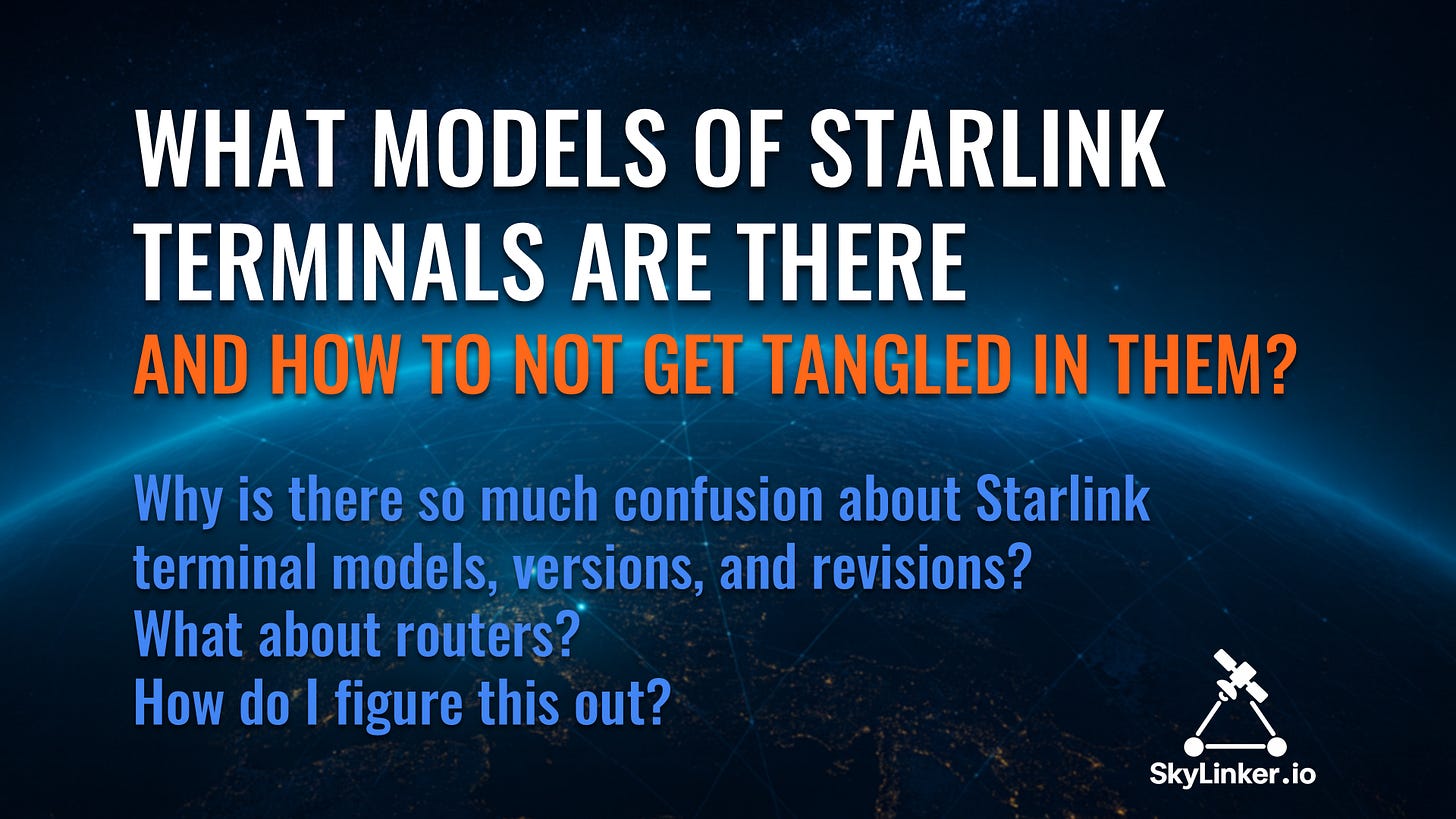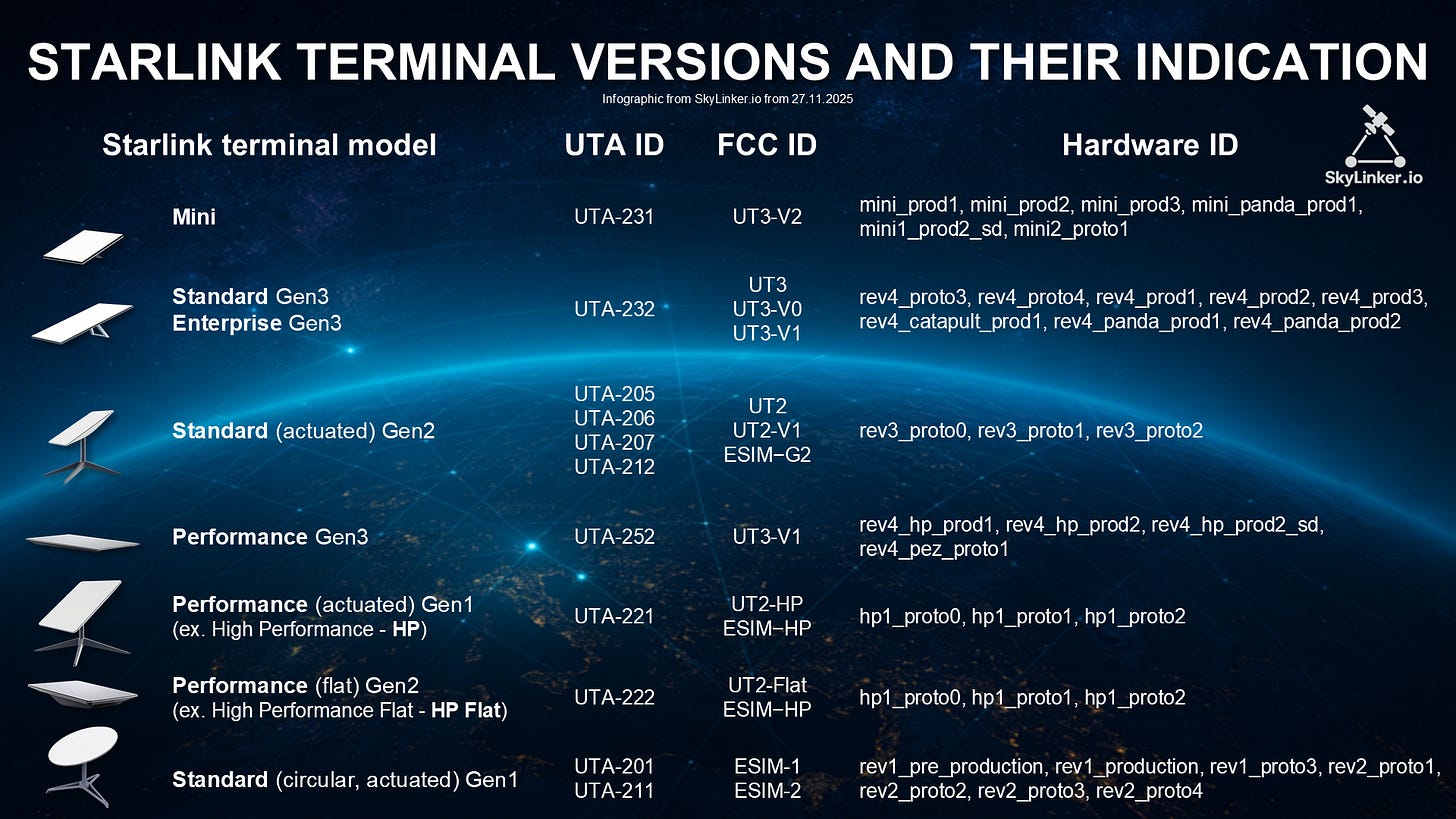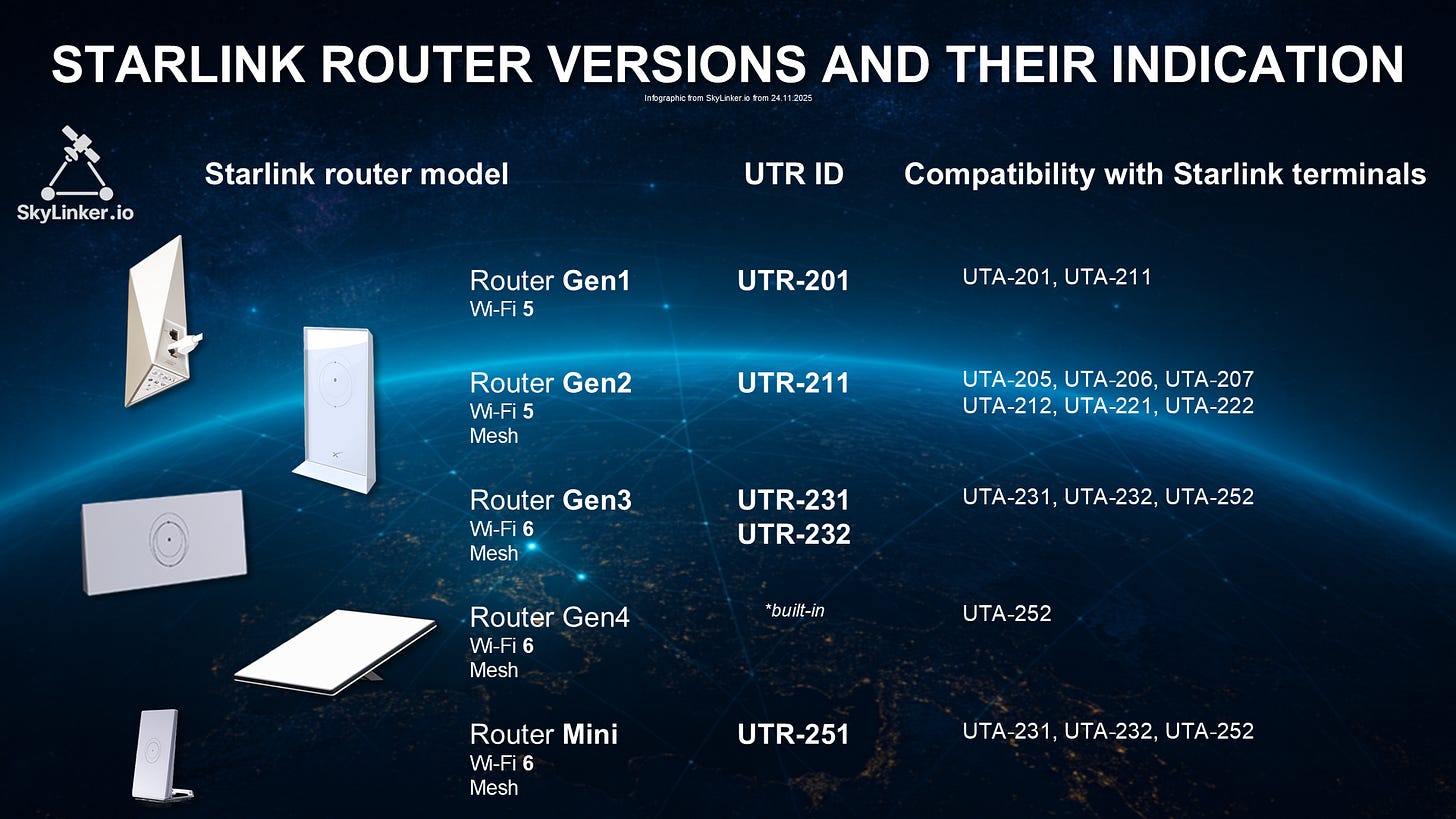What are all models of Starlink terminals available, and how can one avoid getting confused by them?
Why does confusion reign regarding Starlink terminal models, versions, and revisions? And what about the routers? How can one make sense of it all?
One feature of Starlink’s development over the last four years is the unprecedented dynamic of changes to satellite terminals. We are talking not only about sometimes more than daily software updates, new tariffs, changes in services, etc. Every year, new models, versions, and revisions of the Starlink terminals themselves appear, as well as WiFi routers, accessories, connectors, etc.
SpaceX constantly changes model names, their designations, and even terminology. Therefore, you and I need to find simple solutions. Both to navigate the constantly updated model lineup and to facilitate various bureaucratic processes of accounting and document circulation.
To begin with, let’s recall that every Starlink satellite terminal itself belongs to one hardware model or another. Before production begins, each such model goes through a regulatory approval path. Since SpaceX is a North American company, the regulator for it is the FCC (Federal Communications Commission).
The realities of life often force a manufacturer to begin the procedure of regulatory compliance approval without indicating the product’s final name. In the case of Starlink satellite terminals, these were initially FCC ID designations: ESIM-1, ESIM-2, UT2, UT3, and even with versioning like UT3-V0/V1/V2, etc. This is exactly what caused the confusion of those V1/V2/V3, which many people still use today. In the first training course on the planet regarding the use of Starlink satellite communications for the Ukrainian military, this problem was also mentioned. Moreover, in different versions of the course, previous shortcomings had to be corrected )
At the same time, on the Starlink website, in official apps, or on box labels, completely different names appear: Mini, Standard, Enterprise, Performance, and even with mysterious mentions of generations (like Gen1, Gen2, Gen3). Moreover, for different models, there can be totally different generations. So how can one not get confused here?
Actually, there is a solution. Even two of them :) :
The first is to use the UTA model designation, which is also always present on the packaging and the device body. For example, most round terminals that arrived back in 2022 belonged to the UTA-211 model, and the latest Starlink Mini model is designated everywhere as UTA-231. (Accordingly, WiFi routers have model designations UTR. For example, UTR-232. And power supplies are UTP. For example, UTP-232)
The second is to use unique Hardware IDs, which SpaceX uses in its own software—mobile apps, firmware, etc. For example, the most numerous rectangular terminals with a servo drive belong to the rev3 family and have corresponding designations, such as rev3_proto0, rev3_proto1, rev3_proto2, etc.
In the preparation of training materials and publications in recent years, the Hardware ID approach was the one used. But, given today’s realities, we can no longer consider it the most convenient—the model lineup will continue to be updated very frequently.
Therefore, we can recommend using the manufacturer’s model identifiers—UTA / UTR / UTP. These identifiers are unique for each hardware revision of the equipment; the manufacturer always indicates them both on the packaging and on the equipment bodies. This will truly allow avoiding confusion.
It is worth recalling that different Starlink terminal models have differently defined equipment identifiers. In 2023, SpaceX changed the terminal hardware platform to the so-called “Catapult,” switching to the use of new chipsets. In 2025, in turn, a transition to the “Panda” hardware platform took place. Again, in connection with the transition to an even newer version of chipsets.
The infographic below clearly matches all currently used identifiers, and it is very easy to see a convenient identification path for yourself for each specific case. Aviation and space hardware versions of Starlink terminals are not included in the infographic.
It might be interesting to write books about the history of this mess of identifiers, revisions, and versions someday )) But right now we won’t go into a historical excursion—our goal is specifically to suggest a way to avoid problems that have been accumulating in recent years.
With WiFi routers, it’s “somewhat simpler” )) — we have “only” five generations of Starlink WiFi routers so far. But there are nuances here too ;) For example, router models UTR-231 and UTR-251 can only be purchased as additional accessories. And the fourth-generation router is actually built inside the Starlink Mini terminal
The infographic below allows one to easily orient themselves regarding Starlink router models and their compatibility with existing Starlink terminals.
It is worth reminding that original Starlink routers are not adapted for the battlefield and modern cyber threats in wartime conditions. Although they have a built-in BSSID randomization mechanism, this is not enough. As we have already pointed out in the article “The Wi-Fi Footprint – a little-known yet critical unmasking factor in this war” – currently, the use of WiFi carries many dangers of detection and geographic localization.
There is another significant threat—all Starlink routers actively use IPv6 functionality, which cannot be disabled and which by default significantly expands the possibilities of discovering information about network users. Therefore, if it was not possible to refuse WiFi entirely, the safest option would be to use routers or other network solutions specially adapted to cybersecurity threats and compliant with service instructions.
Recently, there are increasingly frequent cases where the original Starlink mobile app “does not see” routers with very outdated firmware. Therefore, even when a Starlink router is not in use, one should consider whether it is necessary to periodically give it the opportunity to update its software.
It should also be reminded that from November 18, 2025, SpaceX is implementing restrictions on the operation of terminals with outdated firmware with the satellite network.
The support of paid subscribers of SkyLinker.io will allow us to share even better and even more independent analytics, interesting reviews, and produce training and educational materials. From an inexpensive subscription costing a few cups of coffee per month to a more significant “Patron” level — all of this is clearly and qualitatively converted into information and knowledge, primarily for the defenders of Ukraine.
All the most interesting things from the world of communication and space technologies are also available in the form of educational audio podcasts and video lectures both on the website and on the SkyLinker Youtube channel.