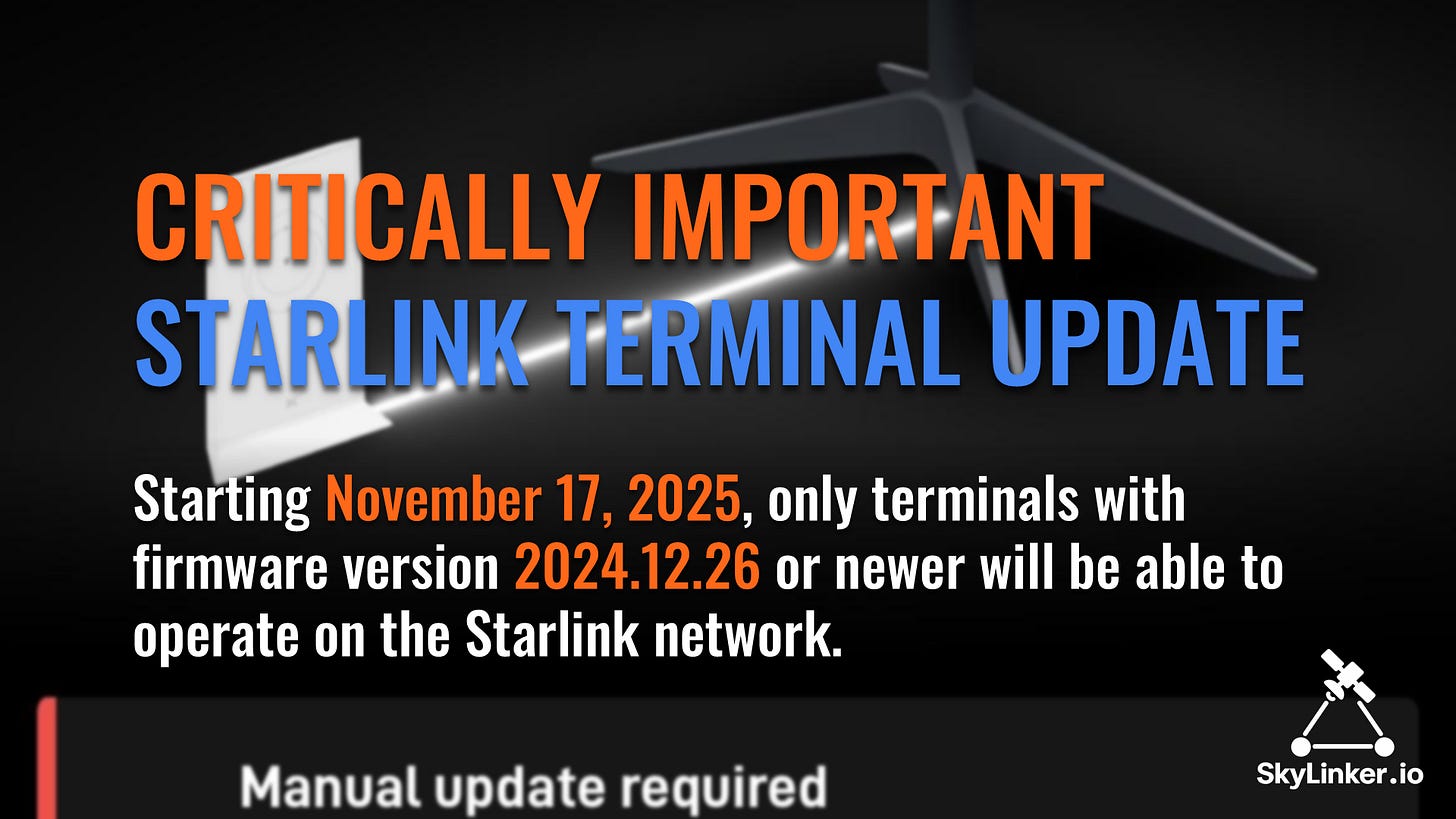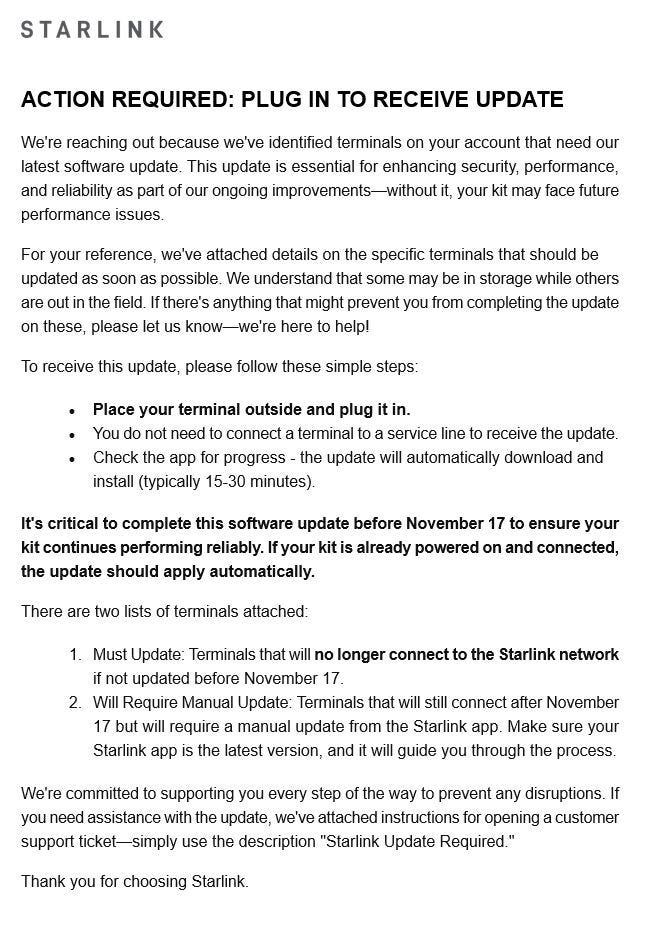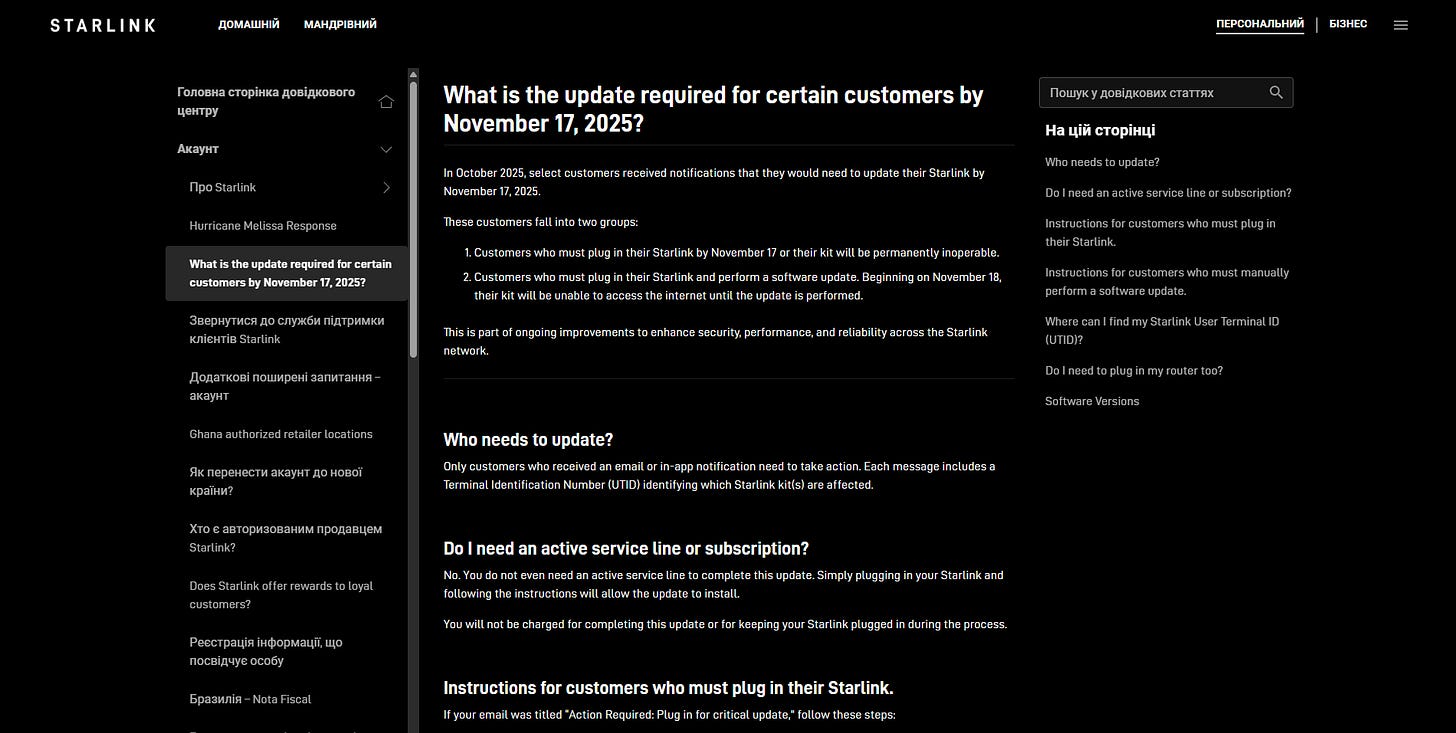Critically Important Starlink Terminal Update
Starting November 17, 2025, only terminals with firmware version 2024.12.26 or newer will be able to operate on the Starlink network.
Many Starlink users have recently started receiving notifications about the need to update their terminals’ software before November 17, 2025. The identifiers of the user terminals that require the update are usually specified in the email itself. Let’s figure out why this is important, if everyone needs it, and if an unupdated terminal can truly turn into a pumpkin from the well-known fairy tale.
Why are updates needed?
The Starlink satellite communications network is arguably the most ambitious and technically complex project of this century. Starlink’s dynamic development and scaling became possible precisely because of the Software-Defined nature of the terminals, satellites, and the network core. This means that almost all parameters of the network’s operation and all its chains depend on software.
As the network is built out, the software of all its components is constantly and cyclically changing. New satellites are deployed into orbit, including fundamentally new versions. New features are added, and unique algorithms are refined. For example, its own PNT system, which already allows a Starlink terminal to function without GNSS (albeit with certain drawbacks). The network’s software core is also constantly evolving.
Therefore, the Starlink terminal must receive updates to remain compatible with the corresponding software versions on the satellites and with the network core. It is impossible to foresee everything in the future, so sometimes critical updates arise, without which a Starlink terminal loses the ability to operate on the Starlink network. And this is exactly the kind of update that is discussed in the Starlink Knowledge Base.
What is the critical nature of this update?
We have previously observed months when the number of terminal software updates significantly exceeded the number of days. Usually, SpaceX engineers managed to ensure backward compatibility — meaning that even a terminal with rather old “firmware,” which hadn’t been used for a long time, could still connect to the network, update the software, and continue working without issues.
Although SpaceX engineers do not comment on these points, the company has obviously encountered a typical “barrier” of backward compatibility — where some new features are incompatible with previously used software. Therefore, terminals that have not been updated to version 2024.12.26 or newer will cease to be supported by the Starlink network and will not be able to establish a connection.
There are no hardware limitations here — any terminal, of any revision, can be updated to the current software version. The Starlink Knowledge Base specifically mentions the inevitable loss of the ability to connect to the Starlink network. In other words, unupdated terminals will turn into the pumpkin from the Cinderella fairy tale.
In other words — if your terminal is not updated by 11/17/2025, there is a risk that it will never connect to the Starlink network again.
How to check if an update is needed?
It’s very simple — you can check the current firmware (FW) version of your terminal:
via the official Starlink mobile app,
via the mobile app Star Debug, created as part of the People’s Starlink initiative,
in the user cabinet at starlink.com.
Just make sure that your terminal has firmware 2024.12.26, or any newer version.
If you have a Starlink terminal lying around somewhere, whose software version you don’t know, and which you haven’t used in 2025 — its software most likely requires an update.
If you definitely used this terminal for more than a few days this year — there is a high probability that the terminal’s software has already been updated.
How to update?
Detailed instructions are provided in the Starlink Knowledge Base. Unfortunately, they are currently not available with a high-quality Ukrainian translation. Therefore, we will briefly duplicate the main points.
The vast majority of terminals update automatically:
If the terminal is not yet powered on, plug in your Starlink and place it outside.
You do not need a perfectly clear view of the sky to get the update.
But, of course, in the case of a limited sky view, receiving the update may take longer.
Once powered on, your Starlink will download the available update and prompt you in the app when it is ready to install.
This should take less than 15 minutes.
Upon receiving the corresponding update offer in the Starlink app, do not delay and click “Update.”
If you don’t do this — the terminal will automatically update the software and reboot itself. But this may take a longer time.
If your terminal has firmware version 2024.05.0 or higher, the update can be installed directly from the original Starlink mobile app. The corresponding “manual” software update option directly from the app will appear almost immediately after connecting the app to your terminal. Before this, you should update the version of the Starlink mobile app to the most current one.
To ensure that the software update was successful, you should wait for the terminal to fully boot after the update is installed. Incorrect operation after the update may lead to a “rollback” to the previous software version.
How not to get confused with software versions?
Previously, the names of Starlink terminal software versions included week numbers. But starting from September 27, 2024, they began to contain the publication dates themselves.
As a result, — versions 2024.12 and subsequent ones (for example, 2024.13, 2024.14, etc.) were actually released earlier than version 2024.12.26. Due to this, the sequence of versions may seem confusing. To “not worry” about this, the simplest thing is to update the terminal’s software to the date proposed by the Starlink system and make sure that the update occurred correctly and did not “rollback” to the previous version.
What if the terminal is still unpacked?
If your terminal is still in its original packaging and you haven’t powered it on yet, you face a dilemma — unfortunately, SpaceX does not provide manufacturing dates on the Starlink terminal boxes. Therefore, even if you bought the terminal literally yesterday, you cannot be 100% sure about the terminal’s software version.
Of course, you can try to estimate the risk based on the date your terminal was shipped/purchased from the starlink.com website. But the extensive global distribution system, and its official absence in Ukraine, leaves a chance that a terminal received by you from other sources might have been manufactured before September 2024.
Of course, this practically does not apply to Starlink Rev4, Mini, and the new HP version terminals — their production and distribution began later.
It is better to check all previous models (revisions) using the method mentioned above and update them if necessary.
Conclusion
To prevent future problems, we strongly advise everyone to check and update the Starlink terminal software. Especially those who have “spare” terminals that have not been used continuously for at least a few days this year.
If any questions or problems arise:
Track updates in the Starlink Knowledge Base. Specifically, in the corresponding entry provided.
Contact Starlink technical support in your account.
Post about problems and solutions found in the People’s Starlink group on Facebook.
It is the support of paid subscribers of SkyLinker.io that will allow us to share independent analytics, interesting reviews, and produce educational materials even better and more extensively.
From an inexpensive subscription costing a few cups of coffee per month to a more significant “Patron” level — all of this is clearly and qualitatively converted into information and knowledge, primarily for the defenders of Ukraine.
All the most interesting things from the world of communication and space technologies are also available in the form of educational audio podcasts and video lectures on the website and the SkyLinker YouTube channel.